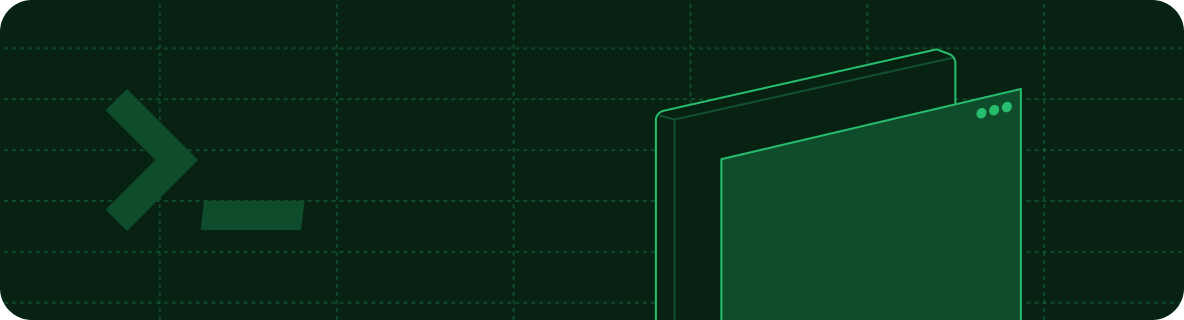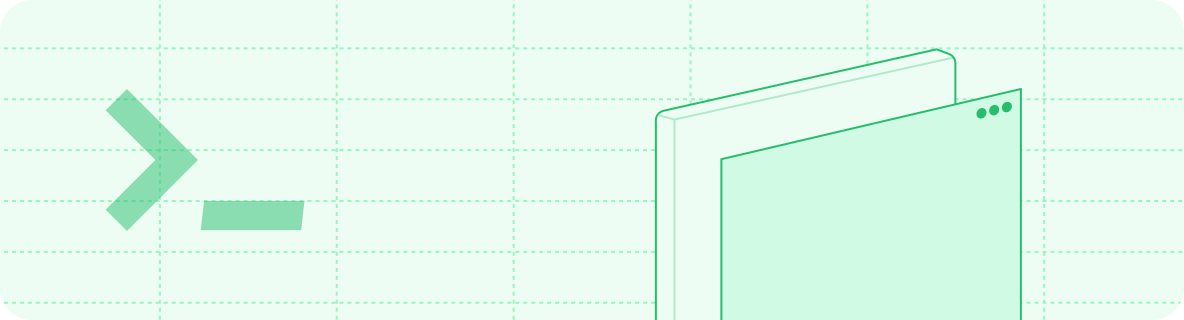
Install
Prerequisite: Requires Node.js v20.17.0 or higher (LTS preferred).
Preview locally
Navigate to your documentation directory and run:http://localhost:3000. Use npx mint dev to run without global installation.
Custom port: Use --port to specify a different port:
--groups to preview with specific authentication permissions:
Create a new project
--theme: Set the theme--name: Set the project name--force: Overwrite existing directory
Update
mint update is unavailable, reinstall:
Commands
Find broken links:IDE setup
VS Code / Cursor / Windsurf: Install MDX extension and Prettier. JetBrains: Install MDX plugin and Prettier.Troubleshooting
Error: Could not load the "sharp" module
Error: Could not load the "sharp" module
Upgrade Node.js, then reinstall:
Unknown error
Unknown error
Delete
~/.mintlify folder and run mint dev again.Permission denied
Permission denied
Run with sudo:
Preview doesn't match production
Preview doesn't match production
Update the CLI:
mintlify vs. mint package
mintlify vs. mint package
If you have both packages installed, uninstall the old one: